Unleash the power of your Steam Deck – transform it into the ultimate retro gaming hub! Store all your classic and modern games in one sleek device.
I am a huge fan of retro gaming, i even have a retro console collection and when the steam deck was out i could not wait to centralize all my nes, snes, gameboy, ps1,ps2 games in one console. Of course you have to get only the ROMs that are legal 😉
The Steam Deck, is a powerful and versatile gadget that can be transformed into a retro gaming powerhouse. One of the most effective ways to achieve this is by using RetroPie, a software package that allows you to turn various devices into retro gaming consoles. Here’s how you can use RetroPie to store all your favorite retro games from different consoles on your Steam Deck.
Install RetroPie: The first step is to install RetroPie on your Steam Deck. RetroPie is a software library used to emulate old-school video games on Raspberry Pi computers. However, since the Steam Deck runs on a Linux-based operating system (SteamOS), it’s possible to install RetroPie on it as well. You’ll need to download the RetroPie setup script and run it on your Steam Deck.
Emulation Station: Once RetroPie is installed, you’ll have access to EmulationStation, which is a graphical front-end for choosing from a variety of emulators. This means you can play games from a multitude of consoles like NES, SNES, Sega Genesis, PlayStation, and more.
ROMs: With RetroPie and EmulationStation set up, the next step is to get ROMs, which are digital copies of game cartridges or discs from the original consoles. Remember to respect copyright laws when sourcing your games. Once you have your ROMs, you can transfer them to your Steam Deck via USB or over your network.
Storage: The Steam Deck comes in three storage options: 64GB eMMC, 256GB NVMe SSD, and 512GB high-speed NVMe SSD. Depending on the number of games you plan to store, you might want to opt for one of the larger storage options. Additionally, you can expand the storage using a microSD card.
Controllers: While the Steam Deck has built-in controls, you might prefer using external controllers for a more authentic retro gaming experience. The device supports Bluetooth, allowing you to connect virtually any wireless controller. There are even controllers available that mimic the look and feel of classic console controllers.
Customization: One of the great things about RetroPie is its customization options. You can adjust the interface, controls, and even the emulator settings to your liking. You can also install custom themes to give your retro gaming system a unique look.
New Games: Besides retro games, the Steam Deck can also run newer PC games. Its hardware is comparable to a gaming PC, so you can play most modern titles. You can also stream games from your PC via Steam Remote Play, giving you access to your entire Steam library.
In conclusion, the Steam Deck, combined with RetroPie, can become an ultimate retro gaming system. It allows you to relive the glory days of gaming while also enjoying modern titles, all in one portable device. Happy gaming!